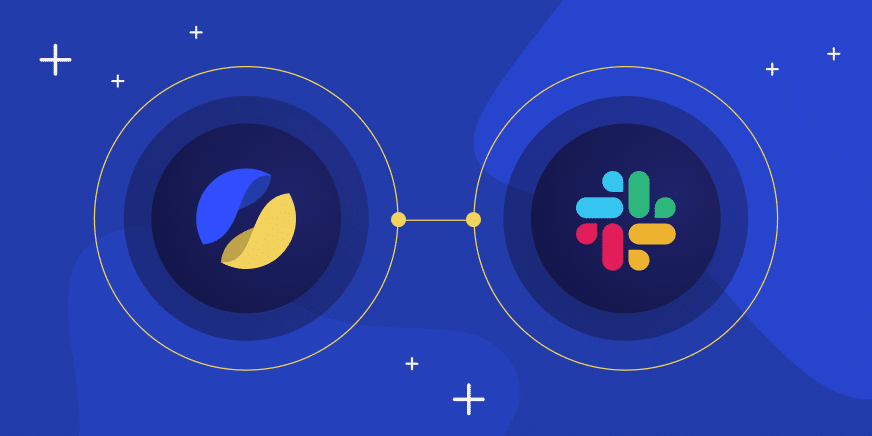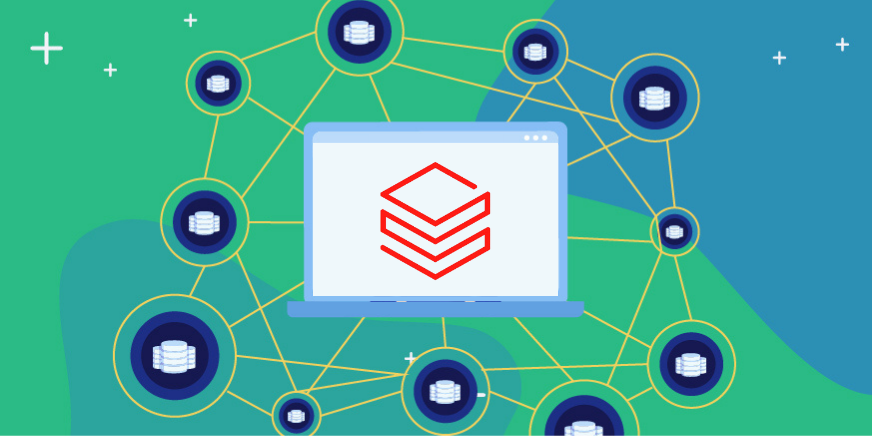Companies are using Satori to simplify their data access processes and apply automated data access workflows without requiring the use of data engineering resources to modify data access.
Data owners and security teams can approve access to datasets in a straightforward manner by approving temporary or permanent access to data using Satori’s UI, our REST API, or the Terraform provider (for integrations and automations).
Satori’s capabilities make everybody happy: data consumers can get data faster, the business obtains its value faster, data owners gain clearer control over data access, and data engineers can focus their effort on more valuable processes than granting permissions. Finally, Satori allows security and compliance teams to be in full control of data access across all platforms.
One of the most commonly used productivity tools is Slack, and the ability to control data access from within Slack would allow organizations to take an additional step towards fast and secure data access.
Satori Integration with Slack
Starting today, Satori can be seamlessly integrated with Slack to provide data owners and security teams with ways to get convenient notifications about data access changes as well as to manage access to datasets with Slack messages.
Let’s see how this integration works in action:
Setting Up the Slack Integration
To set up the integration, the Satori organization admin should navigate to settings -> integrations. In the integrations screen, choose the Slack integration:
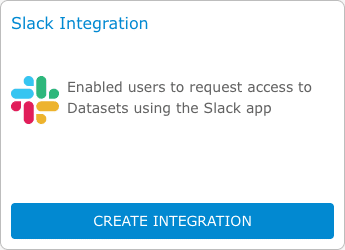
You will be taken to your Slack workspace approval screen where you can send a request to your Slack administrators to approve the integration. Once the integration is approved, you will be able to add the app to your Slack client.
Managing Data Access from Slack!
Now that Satori and Slack are integrated, to ask for access to datasets, you can simply type the following (into any channel):
/satori access
This input will open a Slack dialog window such as the one below, where you can specify the dataset you want to access, the required access level, and your business justification:
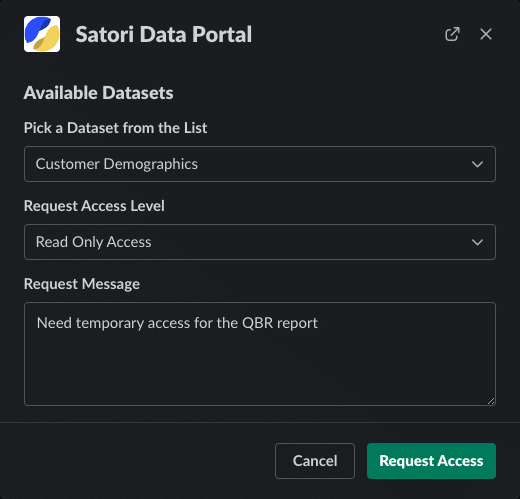
The data steward(s) for the relevant dataset will be notified about your access request, and then they can approve or deny your request. They can do this from the Satori management console or by other integrations, including with (you guessed it) Slack. In Slack, they will get a notification such as the following:
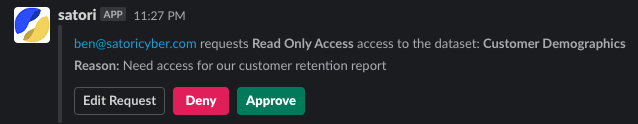
If you are looking for more specific instructions, visit our documentation page.
Data Portal and the Slack Integration
Yesterday, we announced the Data Portal availability. We think both of these capabilities work extremely well together for data-driven companies. Data owners can publish datasets to be available for approval in the company’s data portal. Once a user requests access through the data portal, the data owner receives a Slack notification and can immediately approve (or reject) the request from within Slack.
This is a data access workflow that may be very convenient for organizations to ensure that users are getting data fast, but that they do so according to defined security requirements.
When Will this Integration Be Available?
The Slack integration is already available to all Satori customers, without any additional charges. Not a Satori customer? If your company deals with data, here’s why you should consider using Satori.