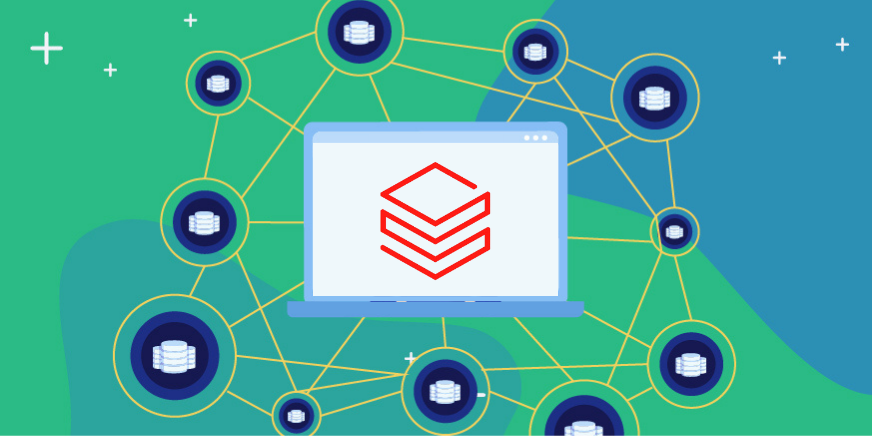Satori and Collibra integrate to provide users with unified and cohesive data management. This integration enables the easy identification of sensitive data, the definition of security policies, and the ability to enforce security policies across all datasets and users. The overall outcome is that data consumers can use Collibra to find relevant data, gain access to data faster, and know that this access is secure.
The integration alleviates a significant amount of pressure on data teams who are tasked with constantly locating sensitive data, and granting and revoking access to data that is scattered across a data stack. The ability to unify, simplify, and easily apply predefined security policies means that data teams can rest assured that data access is seamless and secure. Additionally, users also gain access to data faster through the automatic application of security policies.
Learn more about the integration between Satori and Collibra
In this blog post, we discuss how Satori’s integration with Collibra reduces the burden on data teams.
Setting Up the Integration
The first step integrating Satori with Collibra is defining the datasets. Datasets defined in Collibra can be automatically imported into Satori. For additional information on the workflow configuration take a look at our documentation.
The Collibra dataset, ds1, is tagged with the word Satori.
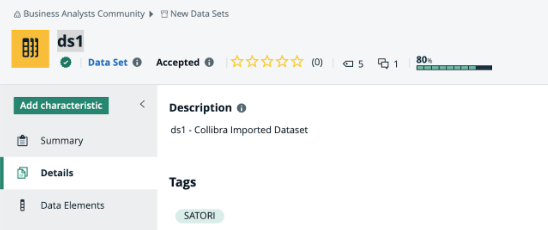
This dataset has now been marked as a Satori dataset so it is automatically imported into Satori. Once a dataset has been tagged as a Satori dataset, it can be imported to take advantage of Satori’s fine-grained access controls.
Data Access Controls
The ability to define all of their security policies in one place and have them automatically applied significantly reduces the burden on data teams. Previously these teams needed to search through Collibra datasets, for sensitive data, and make sure that the necessary security policies were applied before granting access. Not only is this a time consuming process, but it also significantly hampered the data flow.
We can see ds1, has been imported into Satori and is recognized as a Collibra Imported Dataset.
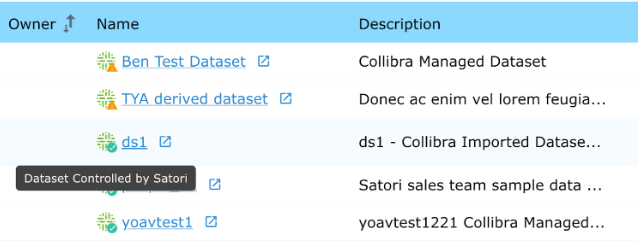
The next step is to secure access to data through the application of security policies.
Defining & Enforcing Security Policies
The security policies governing access to data are defined in both Collibra and Satori. However, these policies only need to be defined once and then they are automatically applied across all of the datasets.
Satori now enforces the implementation of the security policies on these datasets, so that the data teams don’t need to worry about manually granting and revoking access, reducing the burden on their time and improving the security of sensitive data.
The security policies can include the exact access level, expiry date, and the specific individual security policy. It also allows a tailored experience which can include additional steps such as Data Steward approval, access history tracking, or integration with external systems for additional data enrichment.
Ultimately, Collibra users “shop” for data sources, datasets, data assets, etc., triggering a workflow granting them access to the data object. This provides the user with a tailored experience; but one that centralizes and automates the ability to implement data access controls.
The following example shows how a Collibra user gains secure access to data through Collibra’s integration with Satori.
Data Access Example
The Collibra user views all the available datasets.
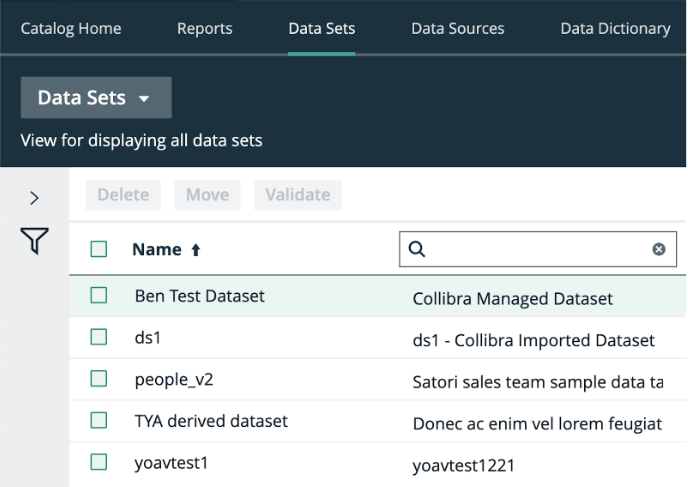
They can then add them to their data basket and ask for access via Satori.
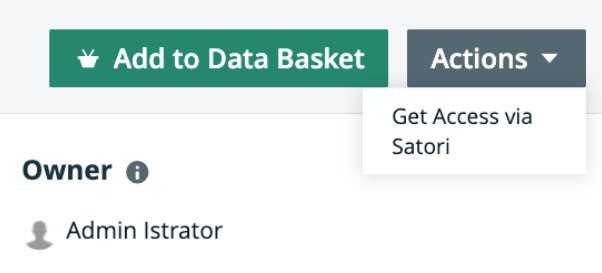
Relying on the predefined security policies, Satori now grants the user demouser access using the security policy “Masking Policy”. This is Read Only access that expires in 1 month; and is updated by the data steward.
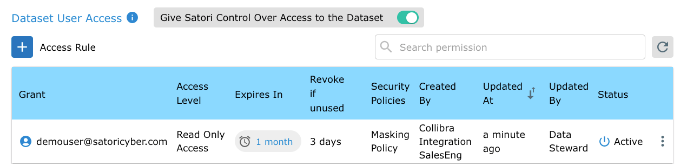
The user, demouser, gained access to the data faster, enabling them to generate greater time-to-value. This also saved data teams time since they only needed to define the security policy once before applying it across all datasets.
Another feature of the Collibra + Satori integration is that Satori enables Collibra users to automatically locate sensitive data such as PII and PHI and then tag this variable.
Sensitive Data Classification
Once a dataset is tagged as a Satori dataset, the data steward can then mask or redact any sensitive data. Satori uses data classifications to define access and masking/hashing/encryption capabilities for all underlying data storage layers, even if the database does not expose that capability.
The ability to use bidirectional classification means that data teams can save time searching for and locating sensitive data. Instead, the integration enables continuous updating of sensitive data and more accurate and complete tracking and enforcement of this data’s use.
A data steward tags a field with a custom Collibra classifier. When the dataset is imported into Satori, Satori identifies the field and applies the security policies. The custom Collibra Classifier triggers a defined action, such as masking.
Bidirectional Classification Example
In this example, the data steward tags the field, Email.
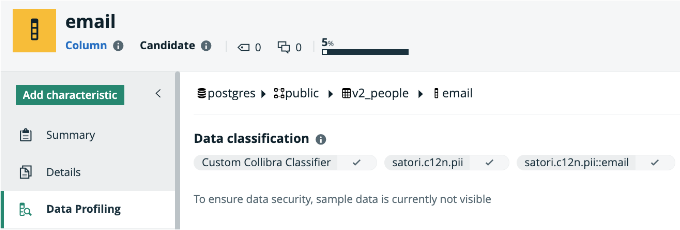
When the dataset is imported into Satori, it is identified as containing email. It is classified as sensitive, so that access is only granted to those with the applicable security policies, and the hashing is carried out according to those security policies.
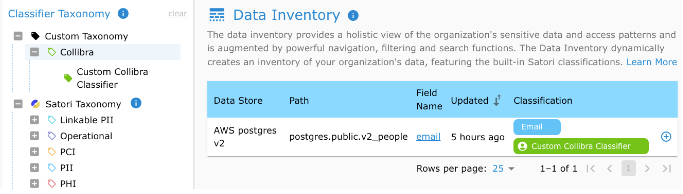
The benefit of bidirectional classification is that the data user can shop for and easily access the data, while all sensitive information is secured. This benefits the data user through faster time-to-value and the data teams who don’t need to locate the data and mask sensitive information manually.
Conclusion
The integration between Collibra and Satori has many advantages for data management. Users benefit from data management capabilities that enable identifying sensitive data, applying security policies, and enforcing these policies across datasets and users.
The integration accelerates secure data access for Collibra users and relieves the burden on data teams by automating tasks such as locating sensitive data and applying security policies. The result is a more efficient and secure data flow, benefiting users and data teams.
To learn more about how Satori integrates with Collibra, book a demo with one of our experts.