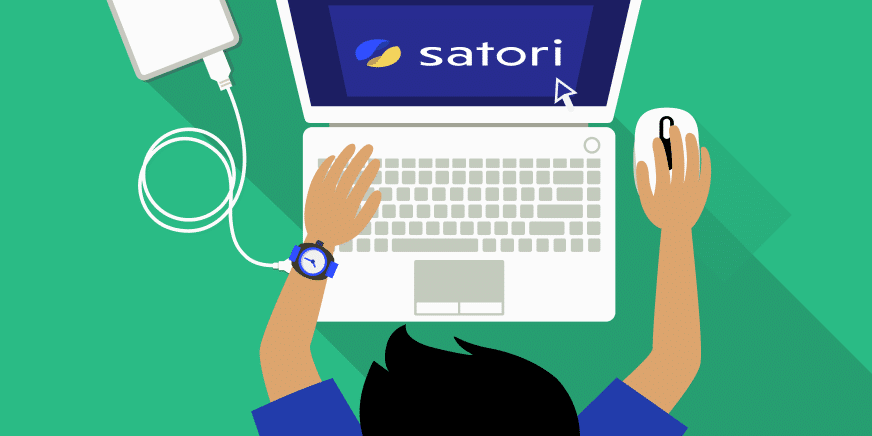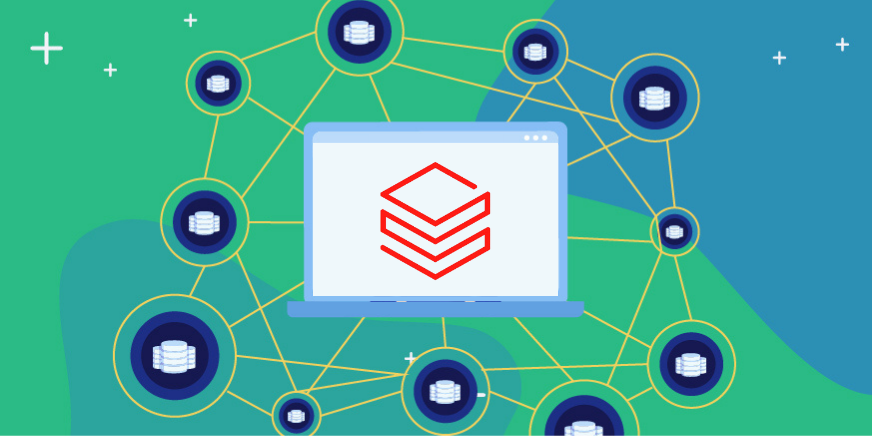A lot of thought goes into how to help potential customers try out your product. In order to expose our offering to a broader audience, Satori launched a product free trial which allows anyone to sign up and try it out for free. As a result, we saw an increase in overall web traffic and free trial signups.
After reflecting on the product trial user experience, though, we realized that we need to simplify the user experience and help users focus on the product’s core functionality, not on the configuration path. Previously, users were required to create accounts and onboard their data store to the service. This workflow was based on the assumption that the user had an available data store at their disposal, which is not always the case.
One of Satori’s core values is continuous improvement. As such, we investigated the trial user journeys and spoke with users about their experiences to help us turn a good user experience into a great one.
Setting Up a Turnkey Experience
Our goal was to create a full turnkey user experience, where all users have to do is sign up and test drive Satori. This means that the user should not be required to provide their own data infrastructure.
Guided Tour
For a guided tour through our test drive, watch this video:
Here’s How We Did It
1. Creating a New Sandbox Environment
First, we created a playground environment where the users can experiment and play with Satori. We didn’t want to chain the user down to only one specific data platform. We also felt that there’s no need to complicate matters by adding all of our supported data stores. Thus, the perfect balance would be to set up one Snowflake account and one Amazon Redshift cluster.
2. Adding Some Sample Data
After some internal discussions around what type of sample data we want to add, we initially thought to simply provide a sample database such as the TPC database (similar to the database we use to test Snowflake performance). However, we thought that adding a full-blown database might overwhelm the user.
To help the user focus on Satori’s true capabilities, we opted to couple the product experience with a basic sample healthcare database that includes a couple of tables: one table of patient details and another table with their test results. The goal of this approach was to provide an intuitive and straightforward experience that does not require the user to read documentation to get up and running.
3. Step-By-Step Instructions
To provide a solid user experience, we have included embedded step-by-step instructions in the Satori management console. All the user needs in order to test drive Satori is a browser and three minutes of their time, as all of the instructions and sample queries to run against the data are supplied out-of-the-box.
4. Connecting It All
Finally, we integrated all of the different components, including a fancy website landing page to help users understand what they get on the Satori test drive. After connecting everything, testing it, and setting up the monitoring, the Satori Test Drive experience is complete.
The Test Drive Experience
To test drive Satori, visit our website’s test drive page. There, you can start the test drive experience, which takes less than one minute. Upon signing up, you will receive an email activation for your Satori test drive account and will be directed to the Satori management console. Then, follow the on-screen instructions, to guide you through your first steps in Satori.
The Satori Test Drive will give you a taste of what Satori has to offer in terms of reducing operational complexity in data access control and also showcases some of our core product capabilities. These capabilities include, fine-grained access control, dynamic masking, data access auditing & monitoring, and continuous data discovery & classification.
Following the step-by-step instructions, you can continue to experiment with security policies, masking, and many more exciting features. You can even connect your own data stores to the test-drive account and start a free trial. You can then try out additional capabilities like self-service access control, our users directory, and more (for help, you can refer to our documentation).
Ready to Go?
If you’d like to give Satori a try, start now for free. Otherwise, if you’d like to first learn more about what Satori does, read about us here. If you’d like to schedule a demo meeting, simply fill out the form below.